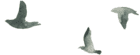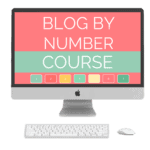Blog Resources
This page is a resource and supplies page to keep helpful tools all in one place. Below are listed links to services that I routinely use for classes or projects and this website.
This page contains affiliate links to products I use personally, which means I receive a commission at no extra cost to you, if you make a purchase using the links provided. Please see my disclosure page for more information. This page will be updated as I find other resources that I frequently use.
Video Editing and Camera
Action Camera
Video Editing Programs
For making videos on our youtube channel, I mainly use Apple I-Movie for Ipad and Movavi for PC to edit and create. I find both apps to be simple and easy to use. You can visit Apple’s app store to find out more:
Legal Forms
Currently, I am using Beginner’s Basic Bundle prepared by Amira Law to provide for privacy policies, terms and conditions, disclaimer / disclosure pages. Not being a lawyer, her basic legal bundle has been a fast, simple, and huge help! If you are considering your own blog, I highly recommend her digital download bundle to get your site running legally.
How to Set Up a Blog Course
In the beginning, I had absolutely no idea how to get started making a blog and what it involved. With no coding or web design experience, creating something from scratch was not in my skill set or of interest. I have repeatedly been so glad I took Suzie’s class each time I see other bloggers struggling with topics that I did not have to because it was covered so well in her class. To read what the topics are that are covered in this class step-by-step, you can read the list by clicking the button for the full description:
Email Newsletter Provider
The email newsletter provider that I use is Convertkit. Having used other providers, I find that I personally prefer the Convertkit platform with the ease of the drag and click style. Since I am a firm believer that visual aids and color are the spice of life, I appreciate that balance of text with color and images that makes reading an e-newsletter more interesting. With no coding experience, I am most interested in the graphic and content nature of newsletter versus the building and coding required in some other platforms.