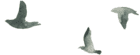So, at first the idea of starting a blog was exciting and full of promise. Then, the reality hit when I started to look at exactly how to DO the set-up of a blog. Without any computer programming knowledge or former blogging / website design skills, this quickly looked quite a bit over my head. All I knew is that I loved making graphics, forms, brochures, newsletters. Enter: the blog course for beginners. There are a TON of courses to choose from! Talk about overwhelming! I whittled it down to 3 courses and then finally settled on this one: Blog By Number.

Why Choose a Blog Course to Get Started
Unconsciously, the course choices ended up being whittled down by how complicated the course instructor’s own website and marketing emails were. I liked the finished products of one of the courses that they offered but their manner of communicating just in the marketing email description alone left me more scared than excited. I landed with Suzi’s Startamomblog Blog By Number Course because of the friendly, cheerful, to the point, clear communication style.
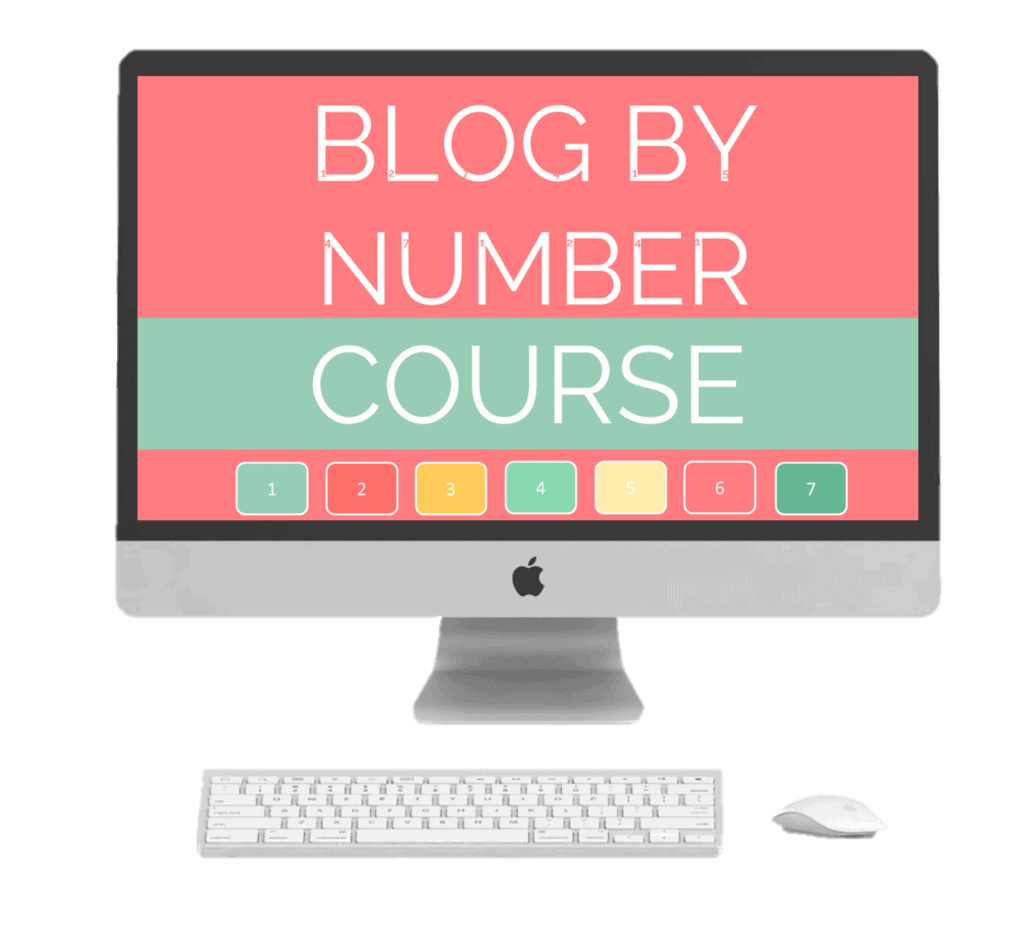
Style of Blog By Number Class
Suzi has a very cheerful demeanor with a professional yet approachable presentation. She even brings in her two adorable little girls to “help” in her home office. The class sessions are do-able and loaded with a lot of resources. She explains the absolute basics from the beginning starting with hosting and then a WordPress dashboard tour. Along each step, she manually does each step with you, which is what I needed. There is a huge archive of videos outside of her class to continue to learn after I am done with this course as well as a large selection of additional course options that she has available.
Topics covered in the course:
- Your why- fine tune your why
- Deciding on a blog niche
- How to create a blog name
- Step by step how to create a blog
- How to setup your professional blog
- WordPress dashboard tour
- Setting up your About page
- Legal pages required
- Plugin setup and how they work
- How to write blog posts + 3 scenarios
- How to display blog posts
- Post ideas
- How to use Gutenberg and Elementor
- How to brand your blog
- Headers and footers
- How to do keyword search research
- How to use Pinterest for your blog
- SEO and Facebook for traffic
- Making money blogging
- Building your email list
- Advanced techniques and next steps
Results:
You are here, reading this post on a live website built by someone with no prior experience! Since I only had small amounts of time to work on building this site at any one time, it took me 3 months of slowly building one step at a time. By the end of the course, I was up and writing and feeling pretty good about maneuvering around the formerly scary looking WordPress dashboard. I even ventured out and added freebies through Convertkit as well as added an additional plugin. My word! If you had bandied those words around to me 3 months ago, I would’ve thought you were talking a different language!
Because I needed so much hand holding to make this happen in the beginning and how encouraged I was at the end of the course, I even became an affiliate for her. Without a course to get started I would’ve been crying 5 minutes after signing up and opening WordPress for the very first time.